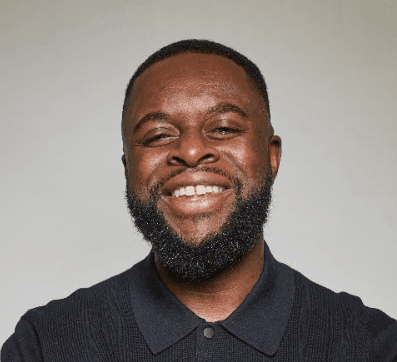Product Growth Audit
Product Growth Audit
Rated 4.9/5
Rated 4.9/5
UX, UI and Growth Insights For Your Product
The product growth audit is an advanced UX audit for product teams. With a 1:1 walkthrough and a database bursting with actionable insights for your product.
Who's this for?
Who's this for?
Who's this for?
Is this the right audit for you?
A great fit for you if you're smart enough to know you don't know it all.
No, if you…
Like to move slow
Like to move slow
Like to move slow
Choose features at random
Choose features at random
Choose features at random
Always build the right things
Always build the right things
Always build the right things
Have infinite funds
Have infinite funds
Have infinite funds
Not worried about activation or churn
Not worried about activation or churn
Not worried about activation or churn
Yes, if you…
Launched a product
Launched a product
Launched a product
Looking for ways to grow
Looking for ways to grow
Looking for ways to grow
Want help to prioritise
Want help to prioritise
Want help to prioritise
Need a fresh pair of eyes
Need a fresh pair of eyes
Need a fresh pair of eyes
Don't have an auditer in-house
Don't have an auditer in-house
Don't have an auditer in-house
Features
Features
Features
Inside the audit
Planned and packaged to maximise value and get your team shipping fast.
Organised into Focus Areas
Grouped so you can easily understand the main themes identified by the audit and communicate it internally.



Mapped User Flow
A user flow makes it easy to jump straight to the relevant recommendations and focus areas.



Laser-targeted recommendations
Specific and actionable recommendations for your product. Organised by effort and impact, with real-life examples.



Walkthrough and Q&A
Your live run-through of key insights. Recorded to share with your team.



Statistics
Statistics
Statistics
320 checks
23 categories
Organised sensibly in a notion database for you to keep.
Organised sensibly in a notion database for you to keep.
🔑 Authentication
🔑 Authentication
👋 Onboarding
👋 Onboarding
😌 Time to First Value
😌 Time to First Value
📊 Dashboards
📊 Dashboards
♿ Accessibility
♿ Accessibility
📝 Forms
📝 Forms
🔘 Buttons
🔘 Buttons
🎨 Colour
🎨 Colour
🎯 Layout and Spacing
🎯 Layout and Spacing
📜 Typography
📜 Typography
✏️ Copywriting
✏️ Copywriting
🌱 Growth Loops
🌱 Growth Loops
📈 Growth Experimentsy
📈 Growth Experimentsy
👁️ Visibility of system status
👁️ Visibility of system status
🌎 Match system and real world
🌎 Match system and real world
🎮 User control and freedom
🎮 User control and freedom
📏 Consistency and standards
📏 Consistency and standards
⛔ Error prevention
⛔ Error prevention
🧠 Recognition rather than recall
🧠 Recognition rather than recall
💪 Flexibility and efficiency of use
💪 Flexibility and efficiency of use
🚑 Help users recover from errors
🚑 Help users recover from errors
📱 Responsive Design
📱 Responsive Design
🔍 The Little Details
🔍 The Little Details
🔑 Authentication
👋 Onboarding
😌 Time to First Value
📊 Dashboards
♿ Accessibility
📝 Forms
🔘 Buttons
🎨 Colour
🎯 Layout and Spacing
📜 Typography
✏️ Copywriting
🌱 Growth Loops
📈 Growth Experimentsy
👁️ Visibility of system status
🌎 Match system and real world
🎮 User control and freedom
📏 Consistency and standards
⛔ Error prevention
🧠 Recognition rather than recall
💪 Flexibility and efficiency of use
🚑 Help users recover from errors
📱 Responsive Design
🔍 The Little Details
Reviews
Reviews
Reviews
What our clients really think
What our clients really think
These folks love us, you probably will too.
4.9 stars
Amazing service - we were struggling with our UX and user journey and asked Ben to take apart our platform and make suggestions to amend. In 2 weeks, as promised, on the dot - he delivered a beautiful summary of all suggestions, visuals, and even priorities the work to do. Couldn't be happier our end and we'll be using Ben a lot more.
Amazing service - we were struggling with our UX and user journey and asked Ben to take apart our platform and make suggestions to amend. In 2 weeks, as promised, on the dot - he delivered a beautiful summary of all suggestions, visuals, and even priorities the work to do. Couldn't be happier our end and we'll be using Ben a lot more.
Amazing service - we were struggling with our UX and user journey and asked Ben to take apart our platform and make suggestions to amend. In 2 weeks, as promised, on the dot - he delivered a beautiful summary of all suggestions, visuals, and even priorities the work to do. Couldn't be happier our end and we'll be using Ben a lot more.
We delved into various growth levers for our product using the Product Growth Audit. Bens engaging explanations and dynamic approach have inspired me. If you're grappling with growth challenges, I highly recommend working with him to illuminate those grey areas and make them clear as day.
We delved into various growth levers for our product using the Product Growth Audit. Bens engaging explanations and dynamic approach have inspired me. If you're grappling with growth challenges, I highly recommend working with him to illuminate those grey areas and make them clear as day.
We delved into various growth levers for our product using the Product Growth Audit. Bens engaging explanations and dynamic approach have inspired me. If you're grappling with growth challenges, I highly recommend working with him to illuminate those grey areas and make them clear as day.
How it works
How it works
How it works
Our Audit Process
The process is designed to be super hands off (for you) and keep you time free.
The process is designed to be super hands off (for you) and keep you time free.
Packages
Packages
Packages
Affordable pricing
Simple pricing, no surprises. All pricing is subject to VAT.
Simple pricing, no surprises. All pricing is subject to VAT.
Product Audit
£5,000
For teams that need to identify, prioritise and fix their issues.
Identify growth opportunities
Actionable guidance
Prioritised recommendations
Complete in 14 days
Sample Audit
Free
A great way to get some valuable insights and try us out with no risk.
Actionable guidance (limited)
Prioritised recommendations (limited)
Complete in 10 days
Exchange for feedback and reviews
Product Audit
£5,000
For teams that need to identify, prioritise and fix their issues.
Identify growth opportunities
Actionable guidance
Prioritised recommendations
Complete in 14 days
Sample Audit
Free
A great way to get some valuable insights and try us out with no risk.
Actionable guidance (limited)
Prioritised recommendations (limited)
Complete in 10 days
Exchange for feedback and reviews
Product Audit
£5,000
For teams that need to identify, prioritise and fix their issues.
Identify growth opportunities
Actionable guidance
Prioritised recommendations
Complete in 14 days
Sample Audit
Free
A great way to get some valuable insights and try us out with no risk.
Actionable guidance (limited)
Prioritised recommendations (limited)
Complete in 10 days
Exchange for feedback and reviews
Frequently Asked Questions
Frequently Asked Questions
Frequently Asked Questions